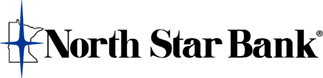|
Changing banks is now as easy as 1,2,3
Step 1Open a North Star Bank Checking AccountTo truly experience community banking and understand what sets North Star Bank apart, stop by one of our locations and see one of our helpful retail bankers. We will be happy to advise you on the accounts and services North Star Bank has established to provide our customers with the finest banking and financial services available suited to fit your financial needs and lifestyle.
As soon as your North Star Bank account is open you can enroll online for eSTAR, our 24-7 online banking services. Once you’ve enrolled, you can add the bill payment services and start paying bills online. Step 2Fill out Direct Deposit and Automatic Payment Change Notice forms below and mail it in to the company.
This is an important step for making a smooth switch to North Star Bank. Look over a few recent bank statements to review the automatic transactions you’ll need to move to your new North Star Bank account. We’ve provided new account notification forms for you to use to notify your employer, other direct depositors, and any vendor you have authorized to charge your account. Step 3Send your Checking Account Closure Request FormOnce your Direct Deposit and Automatic Payments have been switched to your new North Star Bank checking account, mail the Checking Account Closure Request to your previous financial institution.
This form gives them all the information they need and saves you the inconvenience of an in-person visit to close your accounts. Your balances can be mailed to North Star Bank, where they will be deposited into your new account. |
|